Different manufacturers offer different ways to view your pump data online. For Tslim, Ypsomed and Omnipod pumps, we recommend using Glooko to review your pump data. You can find more information on how to upload to Glooko via the data sharing page of our website. For medtronic pumps, we recommend using the Carelink system. If you are using the medronic hybrid closed loop system ("SmartGuard"), then your pump syncs data to Carelink automatically once you have connected your devices.
Previously, we recommended using the Tidepool platform to view diabetes data from insulin pumps. We have now migrated to using Glooko as this platform allows data to be automatically synced from Ypsomed pumps using the CamAPS FX system and the Omnipod pumps (Omnipod 5 onwards). You can continue to use Tidepool if this is your preference.
Insulin pump data interpretation

We recommending reviewing your pump data every 2 weeks. This allows you to look for trends and make adjustments to stay in target. This page contains advice on how to do this in a structured way.
A structured approach to data interpretation - manual mode
Pump data interpretation can seem quite difficult at first, owing to the large amount of information available. We have developed online toolkits that describe what data to look for, where to find it, and what to do about it. The toolkits follow a structured approach, with information and screenshots for each step depending on which way you have uploaded the data. Please follow the links below to access the relevant toolkit:
Don't worry if you struggle to follow this - there are a lot of steps to intepreting your pump data! Data interpretation does get easier with time and practice. Please contact the DOT Tayside team if you need any help.
- DOT Tayside pump data interpretation using Tidepool
- DOT Tayside pump data interpretation using Carelink (medtronic pumps only)
Don't worry if you struggle to follow this - there are a lot of steps to intepreting your pump data! Data interpretation does get easier with time and practice. Please contact the DOT Tayside team if you need any help.
A structured approach to data interpretation - hybrid closed loop mode
Most pumps are now able to offer Hybrid Closed Loop (HCL) automation. You can read more about how this works here. There are subtle differences in how HCL works depending on what device you use. Similarly, the way the data is presented and how you can make changes that will affect the way the system works also varies depending on the manufacturer. There are a few basic principals to look out for when interpreting your HCL data, which we have described in the following toolkit:
Please note that this toolkit is designed for a range of different scenarios and so not all of it will be relevant to you. It is also quite complicated at first, but as with the previous toolkits it does get easier with practice. There are also a range of device-specific worksheets that are designed to walk you through the process of interpreting data and making changes which are available via the pantherprogram.org website. Please contact the team if you would like any help with this.
Please note that this toolkit is designed for a range of different scenarios and so not all of it will be relevant to you. It is also quite complicated at first, but as with the previous toolkits it does get easier with practice. There are also a range of device-specific worksheets that are designed to walk you through the process of interpreting data and making changes which are available via the pantherprogram.org website. Please contact the team if you would like any help with this.